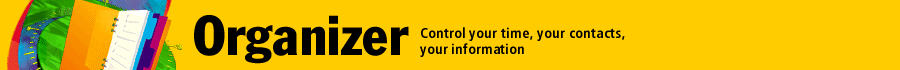Would you like to make this site your homepage? It's fast and easy...
Yes, Please make this my home page!
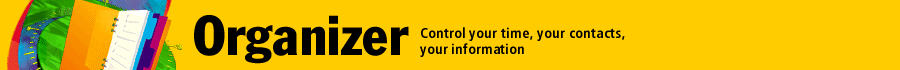
Russian version
LotusVoice – Add Voice Message for Lotus
Organizer 6.0.
Record and Add voice message into section Calendar,To Do,
Anniversary Lotus Organizer 6.0.
 |
About program: |
- Record voice message in file.
- Insert Event in Calendar Lotus Organizer. Alarm signal -
you voice!
- Select Date & Time.
- Play record.
- Auto delete not use WAV files.
- Status: Freeware.
Programm use Lotus Organizer API and work only Lotus Organizer
6.0.
 |
1. Install and Setup. |
Files:
- LotusVoice.exe - program file.
- LotusVoice.htm - help file.
- mem.bmp - image file.
- /Img/*.gif - image for help file.
Install not required. Good place for this files - folder
[disk]\Lotus\Organize\.
Installation:
- copy files LotusVoice.exe, LotusVoice.htm in folder
[disk]\Lotus\Organize\.
- copy file mem.bmp in folder [disk]\Lotus\Organize\Icons.
- Run Lotus Organizer 6.0.
- Menu:{File}{User Setup}{SmartIcons}.
- in list icons view image "microphone" (this
file mem.bmp).
- drag and drop this icons on bar.
- click button "Edit Icons".
- select icons "microphone".
- Add in "Description text" string "your
string".
- Add in "Attached script" program name -
LotusVoice.exe"
- Click button "Done".
- On bar you view image "microphone".
Program use MFC runtime DLL.
Attention ! Add in file
autoexec.bat path: [disk]\lotus\organize; [disk]\lotus\compnent;
 |
2. Work in programm |
Run Lotus Organize 6.0. Click icon "Microphone".
View Dialog. Select date and time. Click button
"Record".Message.Click "Stop".Click button
"Create". View you record in section Lotus
Organizer.
 |
Successes in operation ! Sorry my bad
english. |
 |
Download now. |
lotuseng.zip
(ñ) Dmitry Kiskin.
Petropavlovsk-Kamchatsky.
RUSSIA
duk@emsd.iks.ru
April 2000